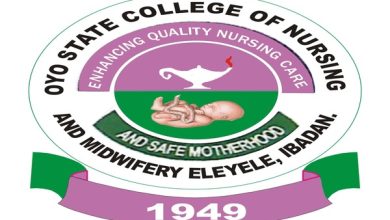How to Convert Your Airtime to Cash Using an App

Imagine this: you or your friend were trying to buy airtime using your bank app on a sunny day, the sun blinds the screen and you ended up entering 5000 naira instead of 500 naira airtime. Oh. Now what? You’ll need someone who needs airtime to buy it from you and pay you with cash, but what if you can instantly convert your excess airtime to cash without stress? Or You’re out and about, trying to make a purchase, and you realize you don’t have enough cash on you. However, you do have airtime on your mobile phone that you’re not using. What do you do? A solution to these scenarios is what we will explore in this article, so read on.
What is Recharge2Cash?
Recharge2Cash is a safe, fast, and easy way to convert airtime to cash. This service is available to MTN subscribers only and can be done using the Palmpay App. Palmpay is a mobile payment platform that allows users to conveniently and securely make transactions using their mobile phones. One of the features of Palmpay is the ability to convert airtime to cash, which comes in handy when you have excess airtime and need cash for other purposes.
How to use Recharge2Cash to Convert Airtime to Cash?
- 1. Login to the Palmpay App and click the Recharge2Cash icon on the PalmPay homepage,
- 2. Enter the mobile number you would like to share from (the one that has the airtime you want to convert), this prompts the app to send you an OTP.
- 3. Log in to the page with the MTN OTP sent to your phone,
- 4. Choose or enter the amount you would like to share,
- 5. Confirm the amount you would get after the service fee deduction,
- 6. Enter the MTN Share Airtime PIN and wait for the funds which will be transferred to your PalmPay account.
What is MTN Share Airtime PIN and How can I change the PIN
MTN Share airtime pin is a 4-digit code you need to transfer airtime on the MTN network. This code is required before you can transfer airtime to family, friends, other etc. on the MTN network.
If you’ve not created your MTN Share PIN before, follow these explanations:
For security reasons, it’s important to change the default MTN share pin (0000 or sometimes 1234) to your own PIN which will be exclusive to you to prevent unauthorized access to your MTN account profile. You can change your MTN share pin through:
- Text Message (SMS)
- Type a message in this format: Default pin[space]New pin[space]New pin
- Send the message to this MTN number: 777 E.g. if the personal pin you want to change to is 2938, then your message should be: 0000 2938 2938 and send to 777
- Make sure you repeat your new pin twice as seen above, it is very important for PIN confirmation.
- After sending the text, you’ll receive a notification message confirming your change of pin.
- N.B: You will no longer be needing your default pin (0000 or 1234) and all airtime transfers will now be done with the new pin. Do not share your new pin with anyone.
If you can’t change your default pin through SMS don’t worry there is an easier way to do this through the USSD code.
2. Through USSD Code
Simply dial *600*Default pin*New pin*New pin#
E.g. if your new pin is 2938 using your phone, dial *600*0000*2938*2938# and send (call).
That’s it, you have successfully changed your Airtime pin. You can now Share MTN airtime to another MTN line using your new pin.
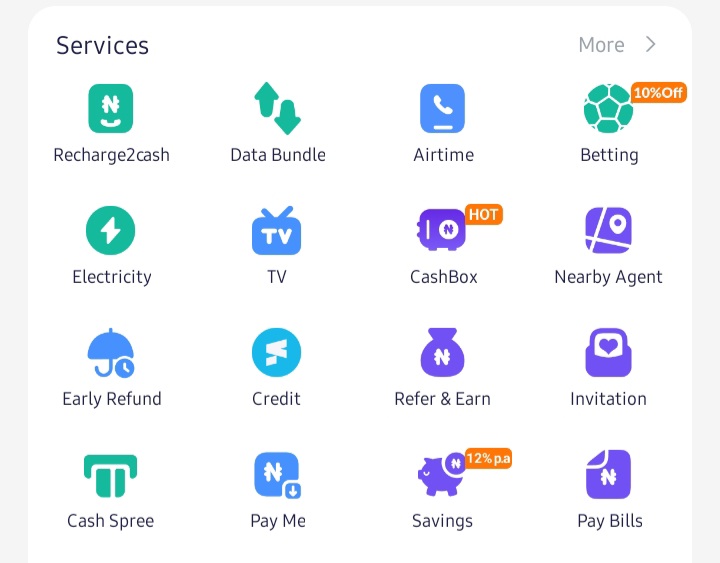
Where can I find my money after the airtime sale? How long will it take?
You can check your PalmPay balance to confirm payment after the airtime sale. Payment will be made within 2 hours of sale completion. (During my test, the payment was made immediately)
Is this service Free?
Not really, Palmpay will charge a token called “convenience fee. A convenience fee is a small fee charged by PalmPay when you convert your airtime to cash through the Recharge2Cash feature. You’ll see the fee once you enter the amount, and it’s charged from the amount you’ll receive.
Can I perform multiple transactions? Is there a limit to the amount I can convert?
For MTN mobiles, You’re only allowed to convert between N50 – N5,000 in a single transaction and a total of N100,000 in a day. Also, bonus airtime cannot be converted.
READ ALSO: [Podcast] Top 10 Lessons From Kiyosaki’s Book “Rich Dad Poor Dad”
Read Now:
Article Title
We hope with this guide, you will be able to convert your airtime back to cash in time of emergency or when you have airtime in excess. Do share with your friends.
Spread the Love by using the Share buttons to share to your Social Media Platform