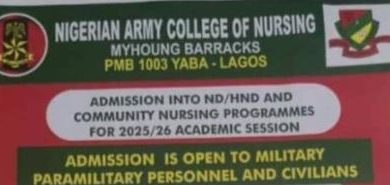School of Nursing Osogbo, Osun State Post Basic Nursing Admission List for 2022 Session
We have confirmed that the Osun State School of Nursing, Asubiaro, Osun State has released the admission list containing the names of 30 successful candidates admitted into Post Basic Nursing Programme of the School.
The admission list has finally been released after a long wait since the entrance examination for 2022 session was done few months ago.
The admission list is attached below.

We congratulate the successful candidates.
Note: Successful candidates are to collect LETTER OF ADMISSION from the office of the Director of Nursing Services, Ministry of Health, Secretariat, Osogbo and resume with immediate effect.
READ ALSO: OAUTHC School of Nursing 2022/2023 Application Form
Read Now:
Article Title
Spread the Love by using the Share buttons to share to your Social Media Platforms.