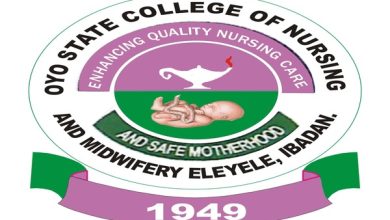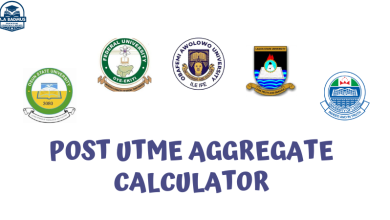How to Check Your WAEC Results | Step-by-Step Guide

Following the announcement made by WAEC on the release of results, candidates can now check their West African Examination Council (WAEC) Results online for 2024. This guide explains step by step process of checking your WAEC result without stress as well as other methods. At the end of this article, we answered some frequently asked questions on checking WAEC results.
Method 1: Check Your WAEC Results Using Your Smart ID Card
The ID card given to WAEC candidates during registration can be used to check your WAEC results, this means if you have it you don’t need to buy a new WAEC Results Checker as the details you need is on it. The process is given below:
- Visit WAEC Results checking portal
- Enter your WAEC examination number e.g 4312456845
- Select your examination year (e.g. 2024)
- Select your examination type. NOTE: Select SCHOOL CANDIDATES RESULTS (for WAEC) while PRIVATE CANDIDATES RESULTS means WAEC GCE
- Check your ID card front page for PIN and Serial Number, then enter it into the space provided.
- Click on Submit
Your results will show afterwards. Congratulations. If you are checking for WAEC School Exam Results, don’t make the mistake of selecting “Private candidates results” because you’re from a private school, “Private Candidates’ Results” means WAEC GCE Result.
Check Your WAEC Results Using Newly Purchased WAEC Results Checker or Scratch Card
For Candidates who were not able to get their WAEC ID card, you’ll be required to buy a new WAEC Result Checker or WAEC Scratch Card which contains the PIN and Serial Number needed to check your results, after doing that, follow this process:
- Visit https://www.waecdirect.org
- Enter your 10-digit WAEC Examination Number. (This is your 7-Digit centre number followed by your 3-digit candidate number eg. 4123456789).
- For examination year < 1999, enter your 8-digit WAEC Examination Number. (This is your 5-Digit centre number followed by your 3-digit candidate number eg. 19865001)
- Select Your Examination Year eg. 2024
- Select the Type of Examination (SCHOOL CANDIDATES RESULTS for WAEC and PRIVATE CANDIDATES RESULTS for WAEC GCE)
- Enter the e-PIN Serial Number
- Enter the Personal Identification Number (PIN) on your e-PIN
- Click Submit and wait for the results window to come up. Congratulations.
You can also contact us to get your WAEC Results checker at an affordable rate. Please note that this result checker is delivered as e-PIN and not a paper scratch card. This E-PIN contains the PIN and Serial Number needed to check your WAEC results.
Method 3: Check Your WAEC Result via SMS
Awesomely, you can also check your WAEC results using the SMS method. For this method, you’ll need your PIN, either from your WAEC ID card or the one you just purchased. Here are the steps:
- Open your messaging App
- Ensure you have not less than 50 naira balance
- Compose and SMS in this format: WAEC*ExamNo*PIN*ExamYear to 32327 (MTN, Airtel & Glo subscribers only). Like this –WAEC*4250101001*123456789012*2007 Send it as a message to 32327
- NOTE: Ensure you adhere strictly to the format above. There should be no space in the message
- You will be charged 30 Naira for the service and your results will be delivered straight to your phone as a SMS message.
Frequently Asked Questions on WAEC Results Checking
Here are answers to problems you may encounter while checking your WAEC Results
- How can I check my WAEC GCE Results?: The same method explained above, only that you’ll select “Private Candidates Results” under Exam Type Section.
- My Results Displayed Someone Else’s Results: This means you’ve made a mistake due to not following the process explained, you’ll need to purchase a new WAEC Result Checker and check the process again to identify the error before checking the results again.
- My Results Showed “Invalid Cards and Supplied”: This means there’s an error while entering the PIN and serial number, please recheck or copy and paste instead of typing.
- Can I use someone else’s Results Checker to Check My Own Results?: No, a single result checker can only be used by a single candidate, although 5 times. You can check your own results with the same card 5 times.
- Since I can check 5 times, can I use the result checker I’ve used for WAEC to check my WAEC GCE Results? – No, You’ll need to purchase a new WAEC Result Checker, once a card is used once, it’s already binded to that particular result, so, you can’t use it to check another result.
- How Much is WAEC Result Checker and Where Can I Get It?: WAEC Result Checker cost around ₦2700 – ₦4000 depending on the vendor. You can buy from our website, contact us or buy from any outlet around your area.
- Scratch Card Has Exceeded Maximum Usage Limit: This means your scratch card (or WAEC Result Checker) has been used up (more than 5 times), so you can’t use it again, you need to buy a new one.
- Scratch Card has been used by Another Candidate: This means the scratch card (WAEC Result Checker) you want to used has been binded to another person’s result because the person used it to check his/her WAEC result, so you need to get a new WAEC Result Checker or scratch card.
- Results Not Available for This Candidate in this Exam Diet: This means this particular result has not been uploaded to the portal. You can check back later. You results checker will still be intact.
- Can the Result checker e-PIN Voucher bought in the previous year be used to check result of the current year?
Ans: A result checker e-PIN Voucher purchased in a previous year is still valid for use in the next year but you can only use one e-PIN Voucher to check one result. To check another (different) result, you will require a new WAEC Result Checker. Please note, WAEC Scratch Card, epin Voucher, WAEC result checker refers to the same thing. - Result is displaying outstanding:
Kindly note that results that are outstanding can be traced to various issues. You can keep checking the WAEC portal for updates on outstanding results. Thank you.
Suggested: How to Check if Your O’level Result has been Uploaded to JAMB CAPs
We hope this guide has been helpful to you. You can connect with us via Live Chat or use the Comments section for further questions. We wish you the best. – A. A. Badmus Educonsults
Read Now:
Article Title
Spread the Love by using the Share buttons to share to your Social Media Platform